
A blue bubble will appear above the bell icon, shown above, when you have a Flirt notification. The number in the bubble tells you how many alerts need your attention. There are dozens of notification varieties. Here are some that will be most prevalent:

Whether you're chatting with another model, browsing our VOD section, or reading the Flirt4Free blog, your Notification bell will light up when any model on your favorites list opens her chatroom.
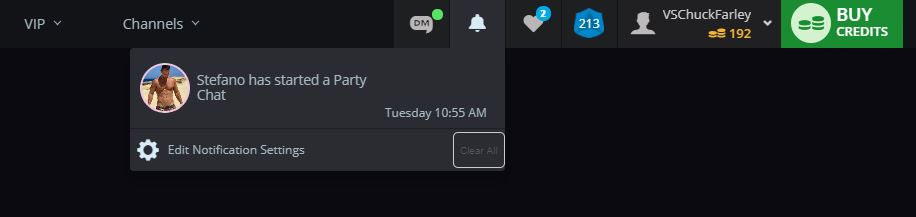
Waiting to see your special someone's epic performance? We'll notify you whenever a favorited model starts a party show, enters group chat, or starts a scheduled Feature Show. This way, you won't miss a moment of the action.
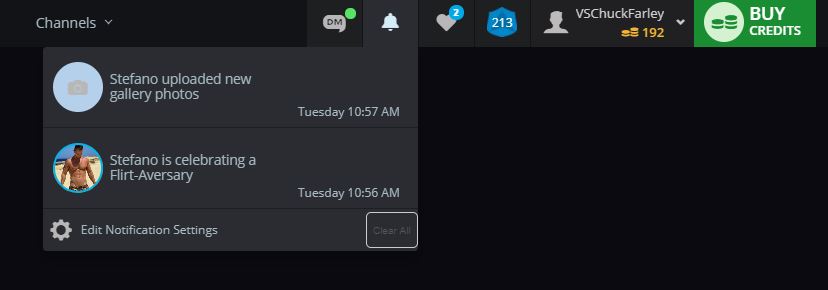
If you're the type of member who keeps careful track of your model's Flirt achievements, you'll receive a notification for events like their Flirt-Aversary, when they win a contest, earn a badge, or when they make changes to their profile such as adding new pics or videos.
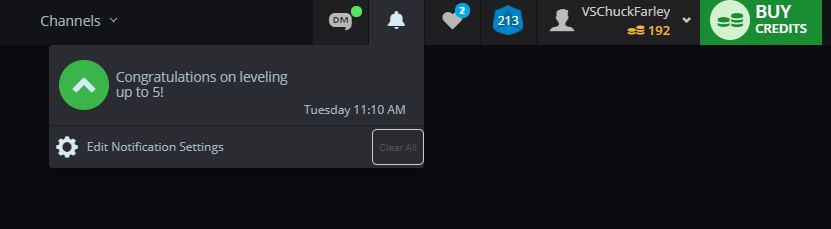
We'll also let you know when you've reached your own Flirt milestones, such as when you Level Up, earn a badge, or earn credits as a director. We can also notify you of any Customer Service matters that require your attention.

Finally, we'll send out a notification whenever a site-event begins, such as a daily, seasonal, or major promotional contest begins or when a brand new model logs in for the first time.
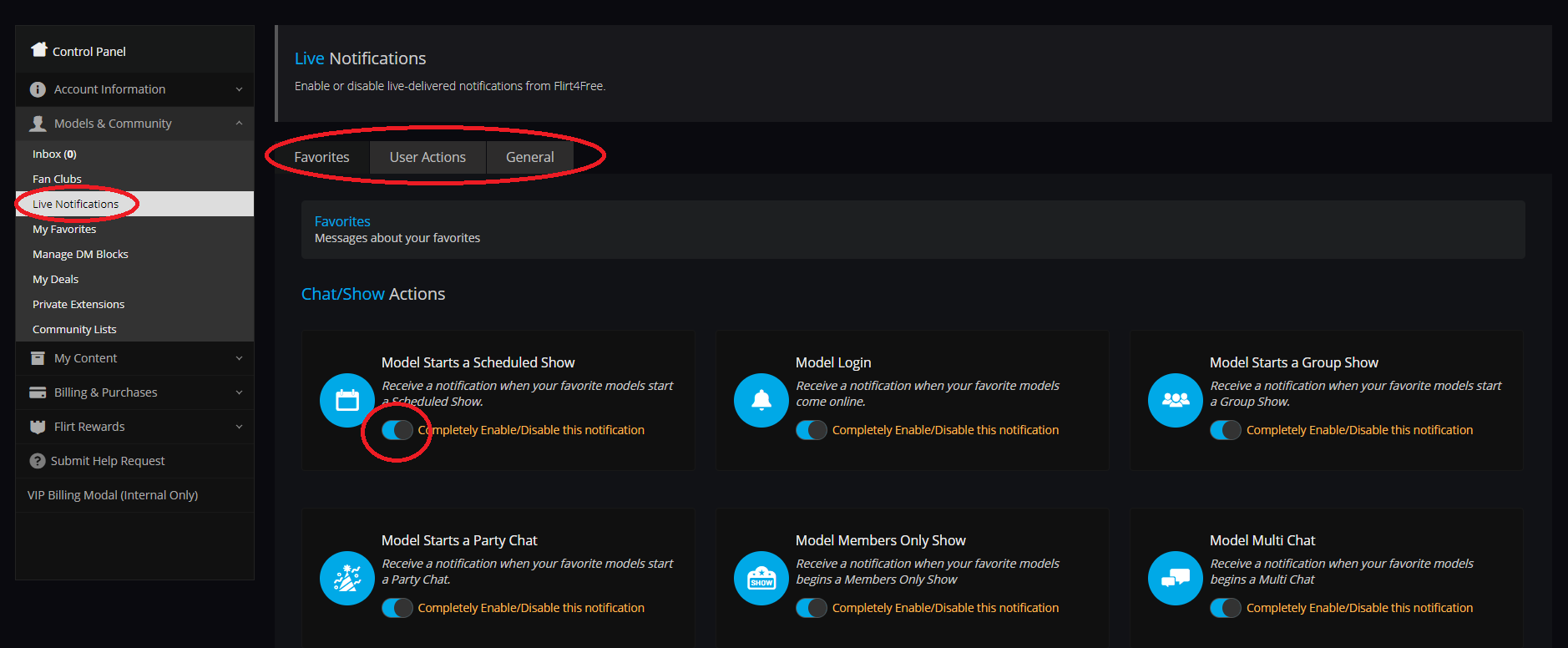
You can customize your notifications experience through you My Accounts settings, under the Models & Community Dropdown. There are tabs for all 3 notification types, and on-off toggles for each one so you only receive the updates you want.
Each notification will appear in your feed for a limited time only, ranging from 5 minutes to 3 days. You can find this info on this page as well.
We hope this new system helps keep you informed and ready to jump into the fun with your preferred models and contests. Never miss another show, a major onsite event, or a chance to congratulate your favorited performer on a job well done! Let us know your thoughts on these messages, and if you have any ideas for additional items you'd find helpful when using the site. Leave your feedback or suggestions below. Quote

It might be an idea to specify certain notifications! I.E. I have set it to see when new models log in for the first time, but I would only really be interested in the guy side of the site, however, so far I have seen 4 notifications for female models (which is of no interest at all)
Other than that, I am liking the notifications so far!! thanks for the update!! Quote

It might be an idea to specify certain notifications! I.E. I have set it to see when new models log in for the first time, but I would only really be interested in the guy side of the site, however, so far I have seen 4 notifications for female models (which is of no interest at all)
Other than that, I am liking the notifications so far!! thanks for the update!!
Hello - thanks for reaching out. We will definitely fix this so that only the preferred gender for your account shows for those notifications - thanks for letting us know this isn't the case.
Quote

Hello - thanks for reaching out. We will definitely fix this so that only the preferred gender for your account shows for those notifications - thanks for letting us know this isn't the case.
This has been fixed now. You will only see first time model login notifications for the guys/girls side of the site you are currently on. Thank you for your feedback! Please let us know if you notice any other issues. Quote
Hi Thenaughty1!
When enabling or disabling notifications, you should see an immediate difference. For example, if you have a party chat notification in your notifications, and you disable that notification type, the party chat notification should immediately disappear with the page refresh when you hit "Save Changes".
If you could please provide more details of your issue, screenshots would be helpful so we can look into this a bit further. Phone: 1-800-685-9236 Email: CustomerService@vsmedia.com
Quote
Hi NOTSURE0315
The promo start notification goes out at midnight EST on promo days. If you are in PST, that will show up at 9pm PST. The notifications will remain until midnight EST when the promo ends, unless cleared.
We have not been able to reproduce your issue with late notifications. Please reach out to customer service with more details if you are still noticing the issue: Phone: 1-800-685-9236 Email: CustomerService@vsmedia.com
We do not currently have notifications for new blog or forum posts, but we will be expanding our notifications in the future. Quote
I do not have any such toolbar on my screen - nothing to the left of my unused avatar space.
I also have not received any notifications via email nor do I recall seeing any of the announced notifications while present in F4F except for a blue banner which appears across the top of my screen saying that my status level has changed. This has a frustrating tendency to occur at very inconvenient times, including blocking a key part of the screen when in private session.
Strangely, for several years I was receiving email notifications about models coming online even when I was not an active participant in the site. Eventually, all but one of them apparently left F4F.(That one is still here but her email notifications have stopped coming too. I’m guessing that there was some change to the favorites designation system and I wasn’t around to mark it.)
Incidentally, the blue banners I see about my status level changing are always wrong. They always say that I have moved up to the level that I actually just left. Quote

I do not have any such toolbar on my screen - nothing to the left of my unused avatar space.
I also have not received any notifications via email nor do I recall seeing any of the announced notifications while present in F4F except for a blue banner which appears across the top of my screen saying that my status level has changed. This has a frustrating tendency to occur at very inconvenient times, including blocking a key part of the screen when in private session.
Strangely, for several years I was receiving email notifications about models coming online even when I was not an active participant in the site. Eventually, all but one of them apparently left F4F.(That one is still here but her email notifications have stopped coming too. I’m guessing that there was some change to the favorites designation system and I wasn’t around to mark it.)
Incidentally, the blue banners I see about my status level changing are always wrong. They always say that I have moved up to the level that I actually just left.
Hello, sorry to hear you're having issues. So in regard to your header not looking correct, it sounds like you might have a cached older version of the header for some reason. If you go to the site on a private browsing window, please let us know if you still have the issue. If you can see the full header in private browsing, we'd recommend clearing your cookies/cache to ensure you're getting the most recent version. If you can't see it in either or are still having issues after clearing things, please email a screenshot to customer service.
Now in regard to email notifications which are totally separate from the activity notifications you can find in the bell icon in the header, you should be able to see from going to My Account > Accounting Information > Email Settings and see there if you're set to receive subscriptions, and if so if you have Online Notifications set.
For your status level changing and displaying the incorrect status, I'll have the programmers look at it as that should be working properly.
Hope this helps, please let us know if there's anything else.
Quote



















































